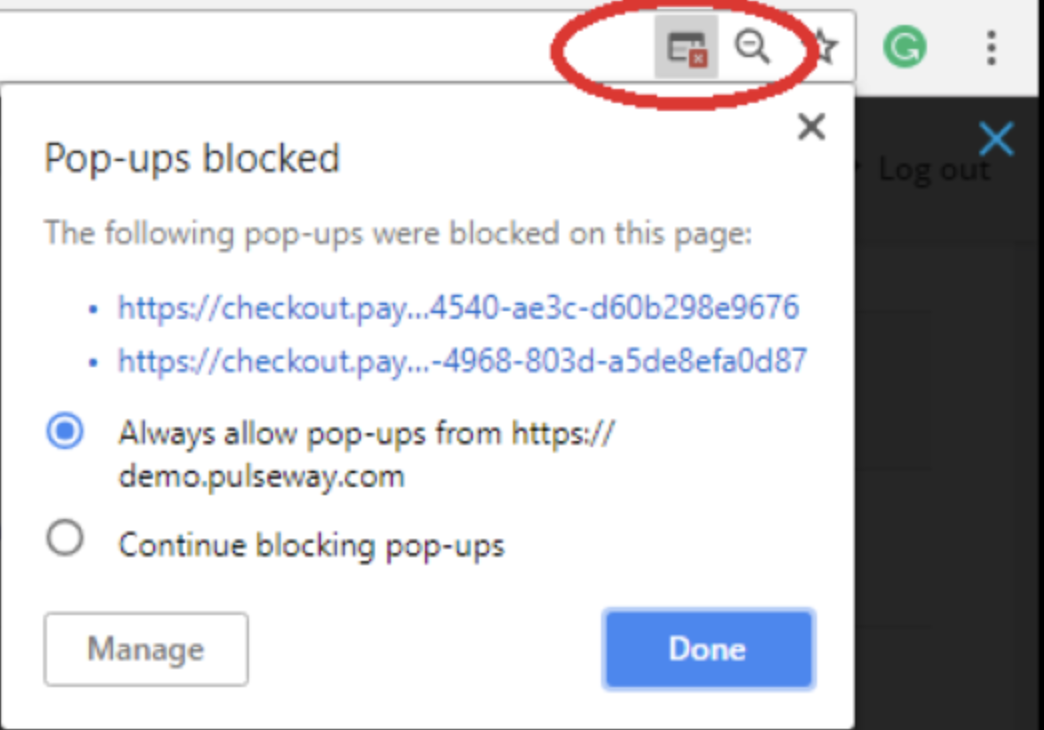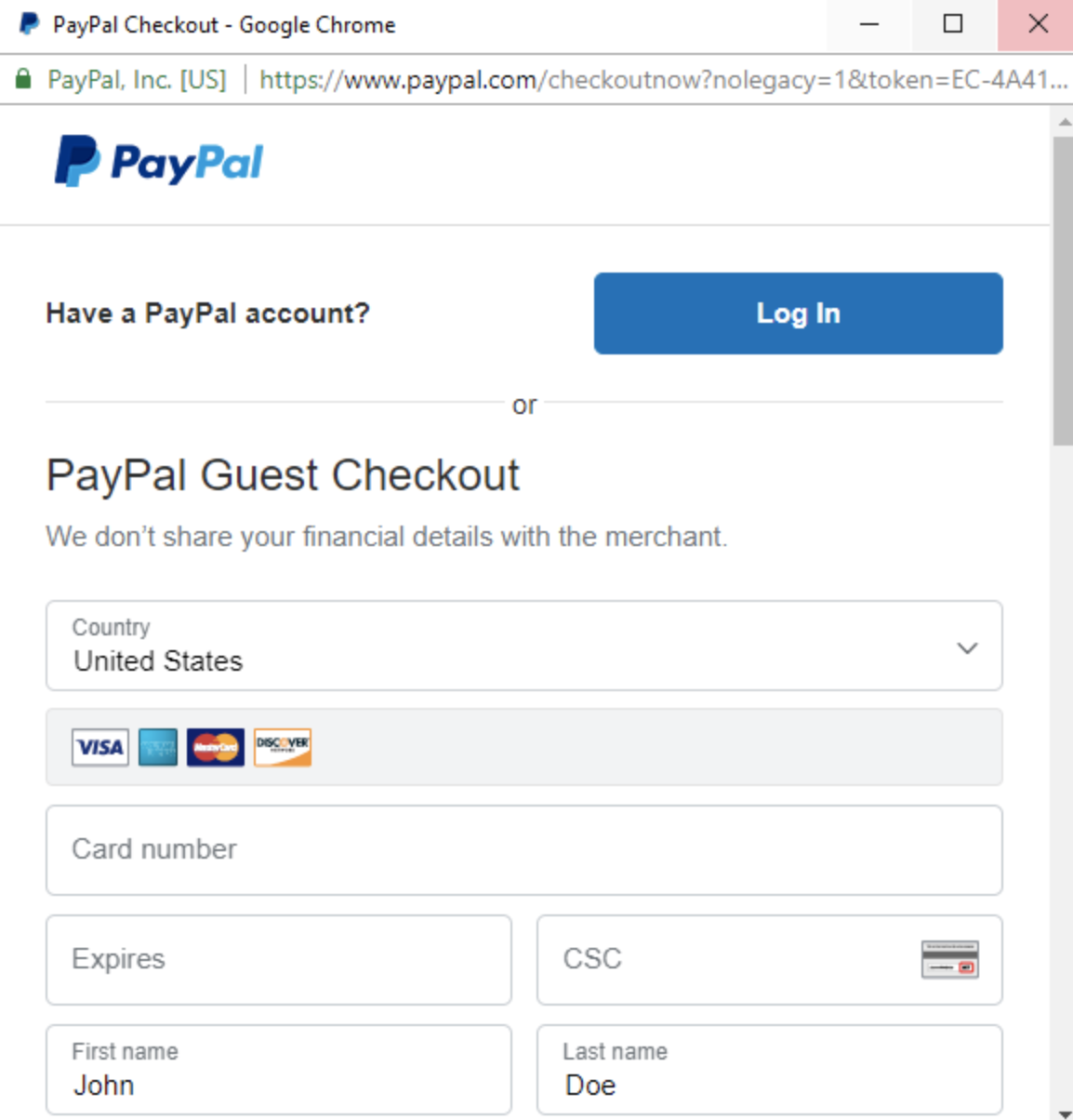How to Allow Pop-ups for PayPal Payments
To allow pop-ups for PayPal payments, navigate to the top right corner of the screen and click on the icon marked in red circle in order to display blocked pop-up content. Set the content to ‘always allow pop-ups’ from Pulseway and click on Done to approve the change.
Once the pop-ups from Pulseway are successfully set to be allowed on the browser, the usual PayPal log in screen will be displayed and you’ll be allowed to continue with your shopping in the usual manner.
Feel free to contact us at support@clipmagic.com for any assistance, or simply click the chat icon located at the bottom right corner of this page.